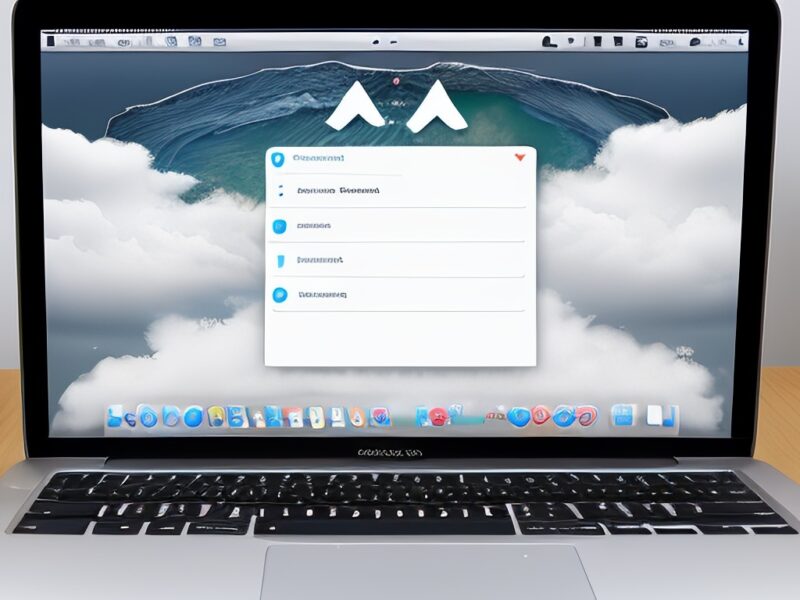You can connect to the internet via both Wi-Fi and Ethernet cable. Each of these options has its own advantages and disadvantages. Today, the most common method is connecting wirelessly. However, if you are looking for stability, excellent speed, or want to utilize a nearby access point, a cable is the optimal option. Can you connect any device via a network cable? In this article, we will explain what is necessary.
Adapter for connecting devices via Ethernet cable
Not all devices have an Ethernet jack or internet port. For example, mobile phones and tablets do not have this option. However, this does not mean that you can only connect with Wi-Fi and not via cable. Many modern computers do not have Ethernet ports.
What you need is a USB-Ethernet port adapter. Most computers, tablets, and mobile phones have USB-C ports. By connecting an Ethernet cable to that port, you can automatically connect to the internet. You can try this with a mobile phone or a compatible device.
It is important to purchase a high-quality USB-C to Ethernet adapter, and it is also important that it supports Gigabit Ethernet. This means it is not limited to Fast Ethernet. If it is not Gigabit, the speed will be limited to a maximum of 100 Mbps. If you want to take advantage of fiber-optic speeds, you should use Gigabit Ethernet.
You will notice an improvement in speed, especially when connecting via Wi-Fi from a location far from the router. When connecting a mobile phone or any device via cable, you will find increased stability and fewer problems. This can be useful if there is an access point nearby or if you are using PLC devices.
Logically, connecting a mobile phone via Ethernet cable is not as convenient as doing so with Wi-Fi, but it can be a useful option in certain cases. For example, if you want to watch a movie on your mobile phone or tablet and stream it over the internet, it is important to have a good signal to avoid cuts.
You can explore several options for USB to Ethernet adapters.
Bring connection to other areas of your home: When you can connect your mobile phone, tablet, or any cable device to the internet, various possibilities become available. You can focus on connecting the cable to the most problematic corners without relying too much on the wireless network. In this regard, there are several options.
One option is to run an installation and extend the Ethernet cable to reach another area of your home. Logically, you will need to route the cable somewhere for this purpose. It is best to ensure the connection reaches another area without losing signal in the process. You can also use a Gigabit switch.
You can rely on PLC devices that work through electrical wiring. These are essentially two devices that connect to each other. Place one next to the router and take the other to the location where the connection is needed. This is more stable than using a wireless repeater.
As you can see, connecting devices via Ethernet cable instead of Wi-Fi can be interesting in some cases. There are available network adapters to use if your device does not have an integrated port.