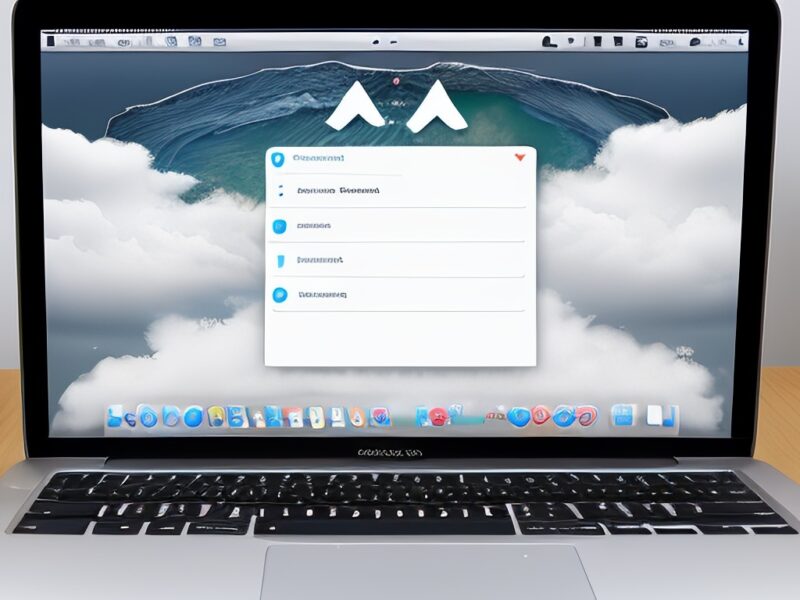Routers are devices that almost all of us use continuously. They can function for months without being turned off unless there is a specific power outage. Can it really be left on for such a long time without any issues? In this article, we will discuss the frequency of restarting your router in order to avoid problems. The goal is to achieve good stability, speed, and prevent any disconnections.
Frequency of restarting the router
Have you ever thought about how much time has passed since the last time you restarted your router? It’s common to do this when you notice that the internet speed is not good or when there is some issue. The first thing to do is to turn the router off and then back on. In fact, when you call technical service if a problem arises, they will often tell you to do this first. Just like when a computer or mobile phone experiences an issue, restarting it often resolves the problem.
There isn’t an exact time to restart your router, as it depends on various factors, such as the number of devices connected, the model, and the general usage of the connection. However, ideally, you should restart it at least once a month, and at most every two months. This is precisely what they recommend from Movistar. Moreover, it is said that the more frequently you restart it, the better.
But why is it important to restart your router more than once a month? According to Movistar, the main reason is that files accumulate in the device’s temporary memory. This means that when you connect devices like mobile phones, computers, TVs, or even light bulbs to Wi-Fi, issues may arise, and the router might not respond correctly to requests.
Think of the router as having its own system, just like mobiles and computers, even if it is simpler. If it becomes overwhelmed and needs to resolve many requests, issues may arise over time. Therefore, it is recommended to restart it occasionally. Although the longest time should be two months, it’s even better if you can do it every month.
Restarting your router properly
Restarting your router is not just about unplugging it and plugging it back in right away. It’s not like a switch on a lightbulb. To properly restart it, it is essential to leave it off for at least 20-30 seconds before plugging it back in, ensuring the restart is done correctly.
If you only turn it off and on for a moment, the same ongoing processes continue, and since it is not entirely turned off, it may not resolve certain issues that might be present. Waiting a bit before restarting truly helps to avoid problems.
You should not wait until issues arise to restart your router; instead, anticipate these disruptions. This ensures that your connection remains stable at all times. You can also connect it to a smart plug, and with some models, schedule automatic restarts. For example, you can set a schedule to turn off the plug for a few minutes once a week during the early hours of the day. Moreover, with some router models, you can configure these automatic restarts through the firmware.
In summary, you should not wait more than two months to restart your router. The more frequent the restart, the better. This helps to avoid issues that can impact the performance and speed of your connection.